Google Documents (Google Drive)
Card's author :
Emilie Hullo, Outils Réseaux and Hélène Laxenaire, SupAgro Florac
Card's type of licence :
Creative Commons BY-SA
To begin with :
Google Docs is an online and free Office suite. It includes a word processor, a spreadsheet, a presentation software, a software which generates online forms and a drawing software. This suite enables to share office documents (writing protected or not) and to share the writing with others. Since the transition to google Drive, it is also possible to share other kind of documents.
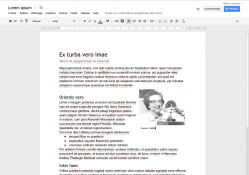
Official website :
https://docs.google.com
Tool's boxes :
Online Office Automation
Introduction :
Requirements :
- Having a google account (to create and share a document : other members do not need to have one)
- Being able to use an office suite (word processor, spreadsheet, slideshow)
Some practical uses :
- synchronous and remote note during a phone meeting
- Creation of an online survey , the results being compiled in a chart (for more information, see the sheet Tool Google Form
- to prepare their programming, event planners compile in a chart names and coordinates of potential participants, data are then structured and can be treated later as for a mailing
- for a training schedule, a chart is put online differentiating rights : students can consult the updated chart in real-time to acknowledge their timetable (but can't modify it) and trainers can modify it directly without having to go throuh with an intermediary
- to part-draft a document which needs layout : report, etc...
- to set up a slideshow which can be easily inserted in a website
Using the tools :
Going further :
Advantages :
- Files are online and therefore can be opened from any internet connected computer.
- Documents can be part-written synchronously (a coloured cursor points out who is writing) or asynchronously (a history enables to know who did what)
- The « sharing for all users with the link» option allows the sharing of a document and its modification by all users even if they don't have a google account
- the available document is always the latest updated (which is not the case when documents are sent by email)
- Modifications are compiled in real-time, there is no problem of version
- All documents are created and modified with google doc, thus there is no file format problem as when one uses Open Office and Word (doc, docx). Everyone has the same software of the same version.
- Possibility to chat next to the document when working synchronously but remotely on the document
Drawbacks :
- If you are not connected to internet you can't get the document.
- It needs a little time of practice before understanding all the differences in rights to apply to documents. Beware not to transfer the link in the URL bar but the one given via the button Share, once the « sharing for all users with the link » option is ticked, otherwise people will not be able to open the file. You need to be particularly scrupulous to this when you start using google doc within a group because it can be very demotivating if the first sessions end up by « But I can't open your file !»
- It's Google again, who will index the contents of documents to generate pop-up ads and create consumers profiles.
Licence :
Proprietary software, Free
Using :
Easy
Setting up :
No setting up
