Skype
Card's author :
SupAgro Florac
Card's type of licence :
Creative Commons BY-SA
To begin with :
Skype is a free internet telephony service which enables to have a discussion between two or more persons (with a Skype account). The service proposes also a service of videoconferencing, a chat, screen and file sharing.
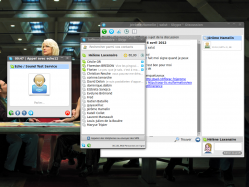
Official website :
http://www.skype.com/
Tool's boxes :
Synchronous Communication
Introduction :
Requirements :
- Creating a Skype account
- Setting up the program
- Having a computer and, optionally a webcam
Some practical uses :
- Telephone meeting - two persons or more - (which can be coupled together with an Etherpad for a shared note-taking)
- Remote presentation and comment of a slideshow
Using the tools :
Going further :
- For the use of a headset for a better sound quality
- Tutorial to set the advanced parameters of Skype
Advantages :
- Good audio and video quality
- Complete tool : audio, video, chat, transfer of files
- Free communications between Skype users whatever the distance
- Up to 25 persons in the same phone meeting (!)
Drawbacks :
- Proprietary software software (Skype's data processing is rather opaque)
- The use of Skype is forbidden in a number of firms and administrations
- The computer and webcam configuration is sometimes tricky : check it before starting a Skype meeting
- Different interface according to platforms : Windows, Linux, Mac, which makes remote repairs difficult
- Needs some setting up and a little appropriation of the tool that is not needed with a phone!
Licence :
Proprietary software, Freemium
Using :
Easy
Setting up :
Easy
