Evernote
Card's author :
Emilie Hullo, Outils Réseaux
Card's type of licence :
Creative Commons BY-SA
To begin with :
Virtual notepad, Evernote is a free tool that allows you to manage your everyday information more easily by centralising all data in one single place.
Registration is free. There is also a premium version (for a fee) with advanced functions (1G of downloads per month, access to technical support and improved security).
Registration is free. There is also a premium version (for a fee) with advanced functions (1G of downloads per month, access to technical support and improved security).
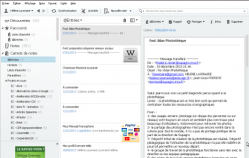
Official website :
https://www.evernote.com/
Tool's boxes :
Online Office Automation
Introduction :
Requirements :
Internet access.
Some practical uses :
Evernote offers multiple functions:
- Webpage captures with text, links and images.
- Saving and filing information as notes on a personal site.
- Organising and structuring notes organising them in notepads and key words.
- Keeping them for an unlimited time.
Using the tools :
Going further :
Advantages :
Simple to use, this software allows centralising all your data using an intuitive interface which can be synchronized on different devices. It can also be used on mobile devices: iPhone, iPad, BlackBerry, Android, etc.) and provides extensions that can be added to the browser toolbar to capture contents directly while browsing the net. It also offers the possibility of searching your notes by keywords, by title or by site. Evernote also allows sharing files with other users.
Drawbacks :
There is an online software version on their website and also a customer version that must be installed on each computer and mobile device (Mac, Windows, Android). It does not yet support videos (except webcam feeds) and has a text editor which is slightly limited. Finally, the free version only offers the possibility of reading notepads from other users, but does not allow editing them, which limits a collaborative use of Evernote.
Licence :
Proprietary software, Freemium
Using :
It could be easier but also more complicated
Setting up :
Easy
