Dropbox
Card's author :
Outils-réseaux et SupAgro Florac
Card's type of licence :
Creative Commons BY-SA
To begin with :
- Dropbox is a backup service to synchronise and share data, it is very simple. You download a programme that only takes up a small space on the task bar. Then you allocate a file on your computer that will be backed up and synchronised on the Internet. You log on and you're set: now, all forms of files, copied or backed up in your Dropbox documents will instantly be sent via the Internet is a safe way.
- This allows synchronising your data automatically on all computers (desktop, laptop, work) and easily sharing documents with other users. Files are available on the hard disk, meaning you can work with them even without an Internet connection.
- The free version comes with 2 G of space but the paying version allows you to extend this capacity.
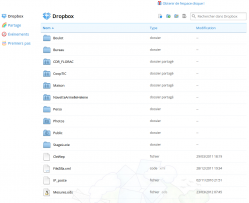
Official website :
http://www.dropbox.com
Tool's boxes :
Briefcase
Introduction :
Requirements :
- Being authorized to install software on a computer
- It works for all platforms: Linux, Mac Os and Windows
Some practical uses :
- Synchronising your files automatically on all your computers without issues with versions (Which is the good version? The one on my laptop? The one on my pen drive?)
- Sharing a file and documents (of all types, office, images…) with one or several people
- Working on your documents even if you have no access to the Internet
- Creating a photo gallery visible to all easily
- Having a public space on the net to upload large files and send files that are too heavy to send via email
- Having an automatic backup of your files
- Having access to files from any computer with an internet connection.
Using the tools :
Going further :
Advantages :
- All files always at hand, from any computer
- Sharing all supported document formats in real time, automatically and with different people
- Working on files even if you have no internet connection
- Backing-up files automatically
- Dropbox saves the last versions of files, so older versions can be recovered in the event of an error.
Drawbacks :
- Sharing files doesn't work very well when it's a document that several people are working on at the same time or during the same time period together (i.e. filling in a file to be submitted in two days time, planning for network members) since when two people work on a document at the same time, both versions are saved and then changes to merge the documents must be done manually.
- Having two Drobpox accounts on the same computer is complicated and often causes errors
- Documents in shared files use space on the 2G allocated.
Licence :
Proprietary software, Freemium
Using :
Easy
Setting up :
Easy
