BloggeR

le 16.01.2014 à 09:34:29
de 193.50.71.234
Blogger
Card's author :
Outils Réseaux
Card's type of licence :
Creative Commons BY-SA
To begin with :
Blogger is a blogging platform provided by Google.

Official website :
http://www.blogger.com
Tool's boxes :
Blogs
Introduction :
Requirements :
- Knowledge of how to use a word processor.
Some practical uses :
Using the tools :
Going further :
Advantages :
- Simple to use for numerous apps: insertion of pictures, editing, opening of several blogs with the same access code, publishing of text, etc.
- Great capacity to personalize the design of your blog.
Drawbacks :
- It is required to configure everything yourself.
Licence :
Proprietary software, Free
Using :
Easy
Setting up :
No setting up
DiigO

le 16.01.2014 à 09:46:18
de 193.50.71.234
Diigo
Card's author :
Frédéric Renier - SupAgro Florac
Card's type of licence :
Creative Commons BY-SA
To begin with :
Online service which allows to find your favourite websites whatever internet-connected computer you are using.

Official website :
http://www.diigo.com
Tool's boxes :
Web Watch tools
Introduction :
Diigo allows to save anything which has an internet address (webpage, post, video, podcast, RSS, online picture...) in a database. It is a possible alternative to the use of web browser's bookmarks (also called favourites). Saving them is fine, but finding them again is even better. That is why each recorded bookmark will be defined by tags and a short description.
Requirements :
- Creation of your own Diigo Account.
- Understanding the interest of tagging an internet data.
Some practical uses :
- Record, characterize and classify your own bookmarks: to create an online database. Bookmarks can be public or private (in this case they can only be seen when you are logged into your Diigo account). It is possible to record a copy of the page (upload cache).
- Use Diigo as a web browser: for the index done by the community. We explore together all the bookmarks recorded by the Diigo community. The research functions are well developed.
- Post all the tags in a cloud: on a CMS (content management system) as a Wiki, a blog, …
- Create a RSS: for all the bookmarks from your Diigo account, for a tag in particular or for a body of tags (gathered in a list).
- Cooperate with others within a group: (public or private) to propose and comment resources. There are RSS for each group and it is possible to define a list of preferences for the group.
Using the tools :
- Create your own account and learn the basic :
- Include a Diigo toolbar in the browser
- Get trained to the use of the toolbar :
- Creating Diigo groups :
Going further :
- Using lists to generate easy copy paste html reports, proposing one's favourites (upright : play as web slides).
- Linking a Twitter account to Diigo, which allows to tweet some chosen bookmarks or to include one's favourite tweets in the Diigo account.
Advantages :
- The question of tags (deleting, modifying, adding) can be done easily on a whole group of bookmarks.
- Html export is very useful for the making of web watch deliverable.
Drawbacks :
Like all bookmarks managers, the creating of a list of tags requires rigour, see advices here page 26
Licence :
Proprietary software, Freemium
Using :
It could be easier but also more complicated
Setting up :
No setting up
DropboX
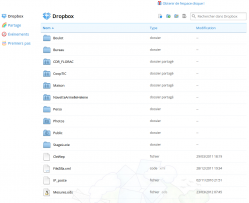
le 16.01.2014 à 10:02:35
de 193.50.71.234
Dropbox
Card's author :
Outils-réseaux et SupAgro Florac
Card's type of licence :
Creative Commons BY-SA
To begin with :
- Dropbox is a backup service to synchronise and share data, it is very simple. You download a programme that only takes up a small space on the task bar. Then you allocate a file on your computer that will be backed up and synchronised on the Internet. You log on and you're set: now, all forms of files, copied or backed up in your Dropbox documents will instantly be sent via the Internet is a safe way.
- This allows synchronising your data automatically on all computers (desktop, laptop, work) and easily sharing documents with other users. Files are available on the hard disk, meaning you can work with them even without an Internet connection.
- The free version comes with 2 G of space but the paying version allows you to extend this capacity.
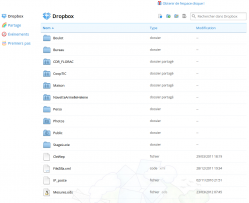
Official website :
http://www.dropbox.com
Tool's boxes :
Briefcase
Introduction :
Requirements :
- Being authorized to install software on a computer
- It works for all platforms: Linux, Mac Os and Windows
Some practical uses :
- Synchronising your files automatically on all your computers without issues with versions (Which is the good version? The one on my laptop? The one on my pen drive?)
- Sharing a file and documents (of all types, office, images…) with one or several people
- Working on your documents even if you have no access to the Internet
- Creating a photo gallery visible to all easily
- Having a public space on the net to upload large files and send files that are too heavy to send via email
- Having an automatic backup of your files
- Having access to files from any computer with an internet connection.
Using the tools :
Going further :
Advantages :
- All files always at hand, from any computer
- Sharing all supported document formats in real time, automatically and with different people
- Working on files even if you have no internet connection
- Backing-up files automatically
- Dropbox saves the last versions of files, so older versions can be recovered in the event of an error.
Drawbacks :
- Sharing files doesn't work very well when it's a document that several people are working on at the same time or during the same time period together (i.e. filling in a file to be submitted in two days time, planning for network members) since when two people work on a document at the same time, both versions are saved and then changes to merge the documents must be done manually.
- Having two Drobpox accounts on the same computer is complicated and often causes errors
- Documents in shared files use space on the 2G allocated.
Licence :
Proprietary software, Freemium
Using :
Easy
Setting up :
Easy
EtherpaD
le 16.01.2014 à 10:11:41
de 193.50.71.234
Etherpad
Card's author :
Frédéric Renier, Supagro Florac
Card's type of licence :
Creative Commons BY-SA
To begin with :
An Etherpad is an online-service which allows several persons to take notes simultaneously. A chat is linked to each page? Etherpad is also a freeware which can be settled on a server.
Official website :
http://etherpad.org/
Tool's boxes :
Synchronous Communication
Introduction :
Requirements :
- a good internet connection
Some practical uses :
- Collaborative note-taking in a meeting. The consequences on dominating relationships are important, this custom contributes to move the lines.
- Note-taking between remote partners by coupling the pad with a videoconferencing tool. However it is not always easy to share one's attention and screen between two apps.
- Live control of the meeting's progress, with a possibility to ask questions in the Chat.
Using the tools :
Going further :
By opening an account on Framapad.org, you create a working space where you can invite users (with a password protected access), create peculiar pads for the group thus created, and have access to management features from your pads : listing, archiving, downloading, deleting. A pad created from an account is therefore only restricted, by default, to the members of the account (private), but it can also be opened to all as all public pads, or else protected by a specific password. Tutorial on the interest and the use of private pads
Advantages :
- The classic of first irreversible cooperation experiences.
- So very easy to use, every contribution is directly noticeable by others, many export possibilities, allows a synchronised co-writing, "wysiwyg" (page layout can be done in any word processor).
- Notes taken are more complete.
Drawbacks :
- Creating a pad directly from the web browser address toolbar can be a major methodological obstacle.
- Limited to 16 simultaneous
- Depending on the internet connection quality, the experience can be totally counterproductive.
Licence :
Open sources, Free
Using :
Easy
Setting up :
Reserved for IT Jedis
EvernotE
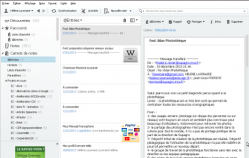
le 16.01.2014 à 10:46:34
de 193.50.71.234
Evernote
Card's author :
Emilie Hullo, Outils Réseaux
Card's type of licence :
Creative Commons BY-SA
To begin with :
Virtual notepad, Evernote is a free tool that allows you to manage your everyday information more easily by centralising all data in one single place.
Registration is free. There is also a premium version (for a fee) with advanced functions (1G of downloads per month, access to technical support and improved security).
Registration is free. There is also a premium version (for a fee) with advanced functions (1G of downloads per month, access to technical support and improved security).
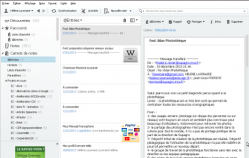
Official website :
https://www.evernote.com/
Tool's boxes :
Online Office Automation
Introduction :
Requirements :
Internet access.
Some practical uses :
Evernote offers multiple functions:
- Webpage captures with text, links and images.
- Saving and filing information as notes on a personal site.
- Organising and structuring notes organising them in notepads and key words.
- Keeping them for an unlimited time.
Using the tools :
Going further :
Advantages :
Simple to use, this software allows centralising all your data using an intuitive interface which can be synchronized on different devices. It can also be used on mobile devices: iPhone, iPad, BlackBerry, Android, etc.) and provides extensions that can be added to the browser toolbar to capture contents directly while browsing the net. It also offers the possibility of searching your notes by keywords, by title or by site. Evernote also allows sharing files with other users.
Drawbacks :
There is an online software version on their website and also a customer version that must be installed on each computer and mobile device (Mac, Windows, Android). It does not yet support videos (except webcam feeds) and has a text editor which is slightly limited. Finally, the free version only offers the possibility of reading notepads from other users, but does not allow editing them, which limits a collaborative use of Evernote.
Licence :
Proprietary software, Freemium
Using :
It could be easier but also more complicated
Setting up :
Easy
FramadatE
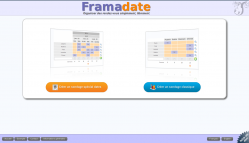
le 09.01.2014 à 16:30:36
de 193.50.71.234
Framadate
Card's author :
Outils-Réseaux et SupAgro Florac
Card's type of licence :
Creative Commons BY-SA
To begin with :
Small and simple tool to agree on a date with a group or to create a small survey.
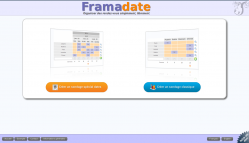
Official website :
http://framadate.org
Tool's boxes :
Calendar
Requirements :
internet access is needed
Some practical uses :
- Establish a date for a meeting
- Choose a logo
- Choose a name for the group
Using the tools :
Going further :
- Only suggest dates when the people who are required to attend are available
- Avoid suggesting too many dates, as this dilutes answers. A possible consequence of this: the date with most votes only represents a small minority within the group.
- Set a deadline for each survey
- Pay attention when several Framedates are open: take note of replies
Advantages :
- It perfectly meets the needs of groups when searching for a common date.
- The fact that other participants can see the replies of others encourages them to reach a consensus.
- This tool is extremely easy, using it with beginner groups can be a first stage, a "small and irreversible experience".
- Free software
- Hosted by a "Loi 1901" association: data are not kept or resold.
- It avoids flooding an email account with useless emails when trying to agree on a date among several people.
Drawbacks :
- This tool does not solve the issue of unavailability.
- Those replying first have more advantages.
- Not convenient for confidential meetings or secret choices, since with these surveys participants are visible to everyone.
- This service is maintained by volunteers: service availability is not guaranteed
Licence :
Open sources, Free
Using :
Easy
Setting up :
No setting up
FreeplanE
le 16.01.2014 à 10:58:49
de 193.50.71.234
Freeplane
Card's author :
Frédéric Renier, Supagro Florac, Outils-Réseaux
Card's type of licence :
Creative Commons BY-SA
To begin with :
- Freeplane is a free software application which can be settled locally on the PC (Mac, Windows and Linux). It allows the creation of mind maps and their html export in a webpage.
- a heuristic map is a mind map.
Official website :
http://freeplane.sourceforge.net/wiki/index.php/Main_Page
Tool's boxes :
Mind map
Introduction :
- To start a mind map, the topic of reflection is placed in the centre. For each new idea linked to the topic, a branch is created and the idea is written in a node. Then the branch is developed by creating secondary branches.? - When all the ideas are on the map, it's time to format it, to add icons, drawings or images, to choose colours for each branch. The more formatted and illustrated, the more understandable and easy to remember it will be.?
- To translate visually the hierarchy of ideas, we generally go from the general (written large and in the centre) to the specific (written smaller and smaller as we move away from the centre) .
- With mind maps both cerebral hemispheres work in synergy. Association and imagination process peculiar to thinking can notably be used. Having to locate a concept somewhere on the map forces to think about the other concepts.
- A mind map to discover mind maps
Requirements :
None, this kind of idea's presentation is appreciated or not.
Some practical uses :
- In a group the mind map can help to show the diversity in opinions. It notably allows to show antagonistic ideas.
- Brainstorming.
- Report, book, site map writing. Freeplane enables the export to or from an Openoffice map.
- Memorization
- Writing of an abstract
- Managing a plan (for example by using the advanced function of filters and attributes)??
- Testimonies about the use of mind maps in occupational environment on the site of the French heuristic school
Using the tools :
- An excellent site about the beast : www.freemindparlexemple.fr (in french)
Going further :
- It is worthwhile knowing the software's main keyboard shorcuts
- Library of mind maps
- Mindmanagement, a site offering resources and current events about mind maps
- On the same site a page full of tips and tricks for Freeplane
Advantages :
- It is a tool which enables to show a problem's complexity
- There are numerous online resources about mind maps (how to use, examples, tricks...)
Drawbacks :
Freeplane is a software with numerous functions, which can be difficult to handle.
Licence :
Open sources, Free
Using :
It could be easier but also more complicated
Setting up :
Easy
GoogleCalendar
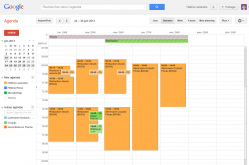
le 16.01.2014 à 11:06:35
de 193.50.71.234
Google calendar
Card's author :
Hélène Laxenaire - SupAgro Florac
Card's type of licence :
Creative Commons BY-SA
To begin with :
Google Calendar is a tool by Google that allows keeping an on-line calendar (available on a computer or a smartphone) that can be shared or posted on a website. This tool allows sharing an organization's events or meetings calendar, knowing the planning of collaborators and also establishing a planning to book resources (a room, for example).
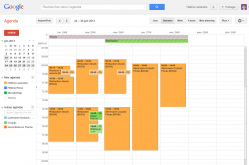
Official website :
https://www.google.com/calendar/
Tool's boxes :
Online Office Automation
Introduction :
Google Calendar is an on-line calendar that can be viewed on-line and shared. It can also be posted on a website. Google calendar allows importing other planning (created with Google Calendar or with ICS format) enabling you to visualize several different calendars on a same page. Finally, it allows group members who use Google Calendar to see each other's availability and invite them to a meeting on a given date and at a given time.
Requirements :
- Having a Google account
Some practical uses :
- posting upcoming meetings of an association on a website
- sharing a calendar to determine the arrival times of speakers at an event. Everyone gathering information on arrival times can write them on a same calendar which is then used to see who will be going to pick them up at the station.
- manage the bookings of a meeting room
Using the tools :
Going further :
Advantages :
- It allows seeing the availability of all members quickly
- It allows several people to gather information on timetables
- Calendars with ICS format can be imported and exported for other software such as Thunderbird, so the calendar can be shared with people who do not have or do not wish to have a Google account.
Drawbacks :
- It is an on-line calendar, meaning that there are more constraints than using a paper calendar, except if on a smartphone
- It still belongs to Google!
Licence :
Proprietary software, Free
Using :
Easy
Setting up :
No setting up
GoogleDocumentsgoogleDrive
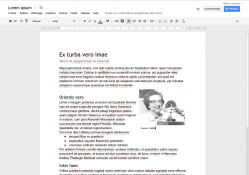
le 16.01.2014 à 11:27:47
de 193.50.71.234
Google Documents (Google Drive)
Card's author :
Emilie Hullo, Outils Réseaux and Hélène Laxenaire, SupAgro Florac
Card's type of licence :
Creative Commons BY-SA
To begin with :
Google Docs is an online and free Office suite. It includes a word processor, a spreadsheet, a presentation software, a software which generates online forms and a drawing software. This suite enables to share office documents (writing protected or not) and to share the writing with others. Since the transition to google Drive, it is also possible to share other kind of documents.
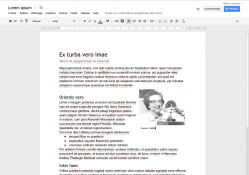
Official website :
https://docs.google.com
Tool's boxes :
Online Office Automation
Introduction :
Requirements :
- Having a google account (to create and share a document : other members do not need to have one)
- Being able to use an office suite (word processor, spreadsheet, slideshow)
Some practical uses :
- synchronous and remote note during a phone meeting
- Creation of an online survey , the results being compiled in a chart (for more information, see the sheet Tool Google Form
- to prepare their programming, event planners compile in a chart names and coordinates of potential participants, data are then structured and can be treated later as for a mailing
- for a training schedule, a chart is put online differentiating rights : students can consult the updated chart in real-time to acknowledge their timetable (but can't modify it) and trainers can modify it directly without having to go throuh with an intermediary
- to part-draft a document which needs layout : report, etc...
- to set up a slideshow which can be easily inserted in a website
Using the tools :
Going further :
Advantages :
- Files are online and therefore can be opened from any internet connected computer.
- Documents can be part-written synchronously (a coloured cursor points out who is writing) or asynchronously (a history enables to know who did what)
- The « sharing for all users with the link» option allows the sharing of a document and its modification by all users even if they don't have a google account
- the available document is always the latest updated (which is not the case when documents are sent by email)
- Modifications are compiled in real-time, there is no problem of version
- All documents are created and modified with google doc, thus there is no file format problem as when one uses Open Office and Word (doc, docx). Everyone has the same software of the same version.
- Possibility to chat next to the document when working synchronously but remotely on the document
Drawbacks :
- If you are not connected to internet you can't get the document.
- It needs a little time of practice before understanding all the differences in rights to apply to documents. Beware not to transfer the link in the URL bar but the one given via the button Share, once the « sharing for all users with the link » option is ticked, otherwise people will not be able to open the file. You need to be particularly scrupulous to this when you start using google doc within a group because it can be very demotivating if the first sessions end up by « But I can't open your file !»
- It's Google again, who will index the contents of documents to generate pop-up ads and create consumers profiles.
Licence :
Proprietary software, Free
Using :
Easy
Setting up :
No setting up
GoogleDrive

le 16.01.2014 à 11:44:38
de 193.50.71.234
Google Forms
Card's author :
SupAgro Florac
Card's type of licence :
Creative Commons BY-SA
To begin with :
Free Google Document tool that allows creating on-line surveys with results displayed on a chart.

Official website :
http://docs.google.com
Tool's boxes :
Polls
Introduction :
Requirements :
Having a Google account
Some practical uses :
Examples
- Introduction files of the members of a network of the participants in a meeting
- Balance of an operation
- Registrations for a meeting
- Gathering the skills or needs of group members
- Creating a letter using an address list (advanced functions)
Examples
- Form to present the projects at a Sciences Citoyennes meeting (Tela Botanica, October 2009)
- Google questionnaire used by FNAMI LR
- A letter to participants in the action SNA "Network facilitation and collaborative tools " organised by Sup Agro Florac
Using the tools :
Going further :
Advantages :
- Quick and easy to configure
- It allows recovering and centralizing information and notifications from a large number of people easily
- Results can then be exported to a Calc or Excel format to process them in greater detail.
- Forms can easily be integrated into a wiki or a blog
- Google gadgets allow processing the results in a chart or graphs
Drawbacks :
- Data is saved on Google's server (permanence, Google has access to your data)
- Google Document offers limited functions for detailed data processing
Licence :
Proprietary software, Free
Using :
Easy
Setting up :
No setting up
MovingDiscussion

le 16.01.2014 à 09:43:54
de 193.50.71.234
Moving discussion
Card's author :
Frédéric Renier, Supagro Florac
Card's type of licence :
Creative Commons BY-SA
To begin with :
The moving discussion is a facilitation tool that makes it easier to take the floor in public in a group.

Official website :
http://www.scoplepave.org/debats-mouvants
Tool's boxes :
Animation
Introduction :
The moving discussion (still called the Positioning game) is a dynamic form of discussion that promotes participation.
- A facilitator tells a story that is purposefully controversial. At some key moments in the story, he invites several participants to move to a certain spot within the room, "those who don't agree with what has just been said go to one side, those who agree, go to the opposite side".
- Nobody can stay in the middle (without a reason), moving in the room really pushes participants to take a side and to provide reasons.
- Once everyone has chosen "their side", the facilitator then asks who would like to take the floor to explain their position.
- To start the discussion, he may start by asking who has a strong view regarding what was just said.
- When one side has given their reasons, it's the turn of the other side to express its reasons. It is like a game of ping-pong. If one of the participants decides that a reason given by the other side is valid, he or she may change sides.
- When the facilitator decides, the discussion ends and the story continues until the next controversial statement or situation arises, when the discussion starts again.
Requirements :
- A minimum number of participants (around ten).
- A controversial story where participants can feel represented.
- A spacious room.
- Posters to mark-off the different areas (agree, disagree).
- Explaining the rules of the game (nobody is forced to speak, but they must all choose a side).
- Activity duration: 1:30h seems a reasonable duration.
Some practical uses :
- Breaking the ice quickly between participants, having to take a side quickly becomes a game and contributes to participation.
- Promoting the participation of the largest number of people, if the facilitator encourages those who have not yet spoken to take the floor.
- Clarifying everyone's position; showing the diversity of opinions in one another.
Using the tools :
An example of a moving discussion organised by SCOP Le Pavé
An example of a moving discussion organised by SCOP Le Pavé
Going further :
- It is possible to write down the reasons as they arise in the discussion and map them.
- It is possible to give each side 5 minutes or more to fine-tune their reasons collectively.
Advantages :
- The activity does not require any materials.
- It is set-up quickly.
- Can be done outdoors to give participants fresh air.
- With this format, discussions become a moment of pleasure.
Drawbacks :
- It is not certain that the discussion will actually "flow".
- Some participants who do not feel comfortable in a group or with the logic of reasons may feel excluded; this form of discussion should be complemented with other forms depending on available time, number of participants and goals.
Licence :
Free
Using :
Easy
Setting up :
No setting up
NetvibeS

le 16.01.2014 à 12:05:40
de 193.50.71.234
Netvibes
Card's author :
Outils Réseaux
Card's type of licence :
Creative Commons BY-SA
To begin with :
Netvibes is an online service which enables to create a web portal that gathers RSS (It has other features but this one is the most interesting) : personally (web watch, control) or for a group, a project, a territory .

Official website :
http://www.netvibes.com
Tool's boxes :
Web Watch tools
Introduction :
Requirements :
Surfing the net
Some practical uses :
Using the tools :
Going further :
- Testing space : Official site
- Documentation : Netvibes Documentation
Advantages :
- Allows the creation of a very open and updated portal for a group, a territory. Enables to create your own personal online office where web watch can be centralized.
Drawbacks :
- It's an online service (is there a continuity of data ?), it is necessary to open an account.
Licence :
Proprietary software, Freemium
Using :
Easy
Setting up :
No setting up
PearltreeS

le 17.01.2014 à 18:11:58
de WikiAdmin
Pearltrees
Card's author :
Frédéric Renier, Supagro florac
Card's type of licence :
Creative Commons BY-SA
To begin with :
Pearltrees allows organizing bookmarks in a tree-like form. It allows sharing favourites from the internet on a website. It allows benefiting from others' searches but also to organise collaborative searches.

Official website :
http://www.pearltrees.com
Tool's boxes :
Web Watch tools
Introduction :
Requirements :
Skills
- knowing how to browse the net
- knowing how to install an extension on your browser
- flash reader on your computer
Some practical uses :
- Sharing bookmarks
- Collaborative searches
- Social bookmarking
- Organising bookmarks
Using the tools :
Advantages :
- original presentation
- linked to Twitter and Facebook
- Widgets generation
Drawbacks :
- data cannot be imported or exported
- No RSS feed
Licence :
Proprietary software, Freemium
Using :
Easy
Setting up :
No setting up
PrezI

le 16.01.2014 à 12:25:15
de 193.50.71.234
Prezi
Card's author :
Outils-Réseaux et SupAgro Florac
Card's type of licence :
Creative Commons BY-SA
To begin with :
Prezi is an online presentation software. Its peculiarity, compared with classical presentation software such as Impress or Powerpoint, is that the presentation is not linear. The whole of the presentation is on only one space, you reach information by zooming in or zooming out.

Official website :
http://www.prezi.com
Tool's boxes :
Animation
Introduction :
Example : a lesson about cooperation by Jean-Michel Cornu
Requirements :
- Creating a Prezi account
- Being connected to the internet
- Having a Flashreader software on the computer (for Prezi editing)
Some practical uses :
- Project presentation, face-to-face or remote
- Creation of a course notebook or of an online educational software
- Remote part-creation of a presentation
Using the tools :
Going further :
Advantages :
- More dynamic presentations !
- Well-adapted to a presentation in a logic of attention (I adapt the presentation to the audience's attention). This notion is the opposite of the logic of intention : I bring my audience from A to B
- Allows to organize yourself in a mindmap way or in a linear way.
- Downloadable presentation, which means an internet free presentation
- The downloaded presentation is self run-time, no presentation software is needed on the computer.
- Access to presentation is possible from any internet connected computer
- Enables synchronous and asynchronous co-edition
Drawbacks :
- In its free version, creation can only be done online
- Beware of motion sickness by abuse of rotating effects
- English interface
- In the free version (except for Education) all presentations can be seen online, there is no private space
Licence :
Proprietary software, Freemium
Using :
Easy
Setting up :
No setting up
ScoopIt

le 16.01.2014 à 15:02:55
de AMontpellier-651-1-428-106.w92-133.abo.wanadoo.fr
Scoop it
Card's author :
Emilie Hullo, Outils Réseaux
Card's type of licence :
Creative Commons BY-SA
To begin with :
Scoop it is an on-line platform to centralise search results creating topics (themed pages) on a specific subject, where links can be added to web pages and can be shared. The contents are organized into an attractive press review posted on the Internet. Users can subscribe to the accounts of other users, follow their searches and also "re-scoop" information (as they would re-tweet it on Twitter).
This service offers many functions giving the possibility of changing the order in which "articles" are shown (meaning quoted websites) as well as images, creating an editorial or even leave comments on pages.
This service offers many functions giving the possibility of changing the order in which "articles" are shown (meaning quoted websites) as well as images, creating an editorial or even leave comments on pages.

Official website :
http://www.scoop.it
Tool's boxes :
Web Watch tools
Introduction :
Requirements :
Internet browsing.
Some practical uses :
Using the tools :
Going further :
Advantages :
Easy and ready to use, Scoop it is both a very good search tool and an efficient service to broaden one's network on specific topics. It focuses a great deal on social networks, and makes it very easy to share contents on Twitter and Facebook. It also offers the possibility for users to suggest contents to other users. Also, there is a function to class items by tags making it easy to find information posted as well as a statistics tool.
Drawbacks :
- Scoop it lacks a system to categorize its resources and a summary.
- The free version is limited: users can only create 5 topics with their account and one single topic cannot be fed by several curators. Therefore, this version has not been optimized for collaboration.
Licence :
Proprietary software, Freemium
Using :
Easy
Setting up :
No setting up
SkypE
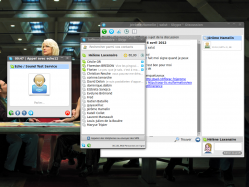
le 16.01.2014 à 15:33:10
de WikiAdmin
Skype
Card's author :
SupAgro Florac
Card's type of licence :
Creative Commons BY-SA
To begin with :
Skype is a free internet telephony service which enables to have a discussion between two or more persons (with a Skype account). The service proposes also a service of videoconferencing, a chat, screen and file sharing.
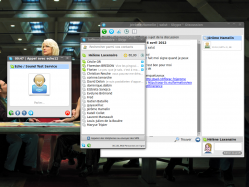
Official website :
http://www.skype.com/
Tool's boxes :
Synchronous Communication
Introduction :
Requirements :
- Creating a Skype account
- Setting up the program
- Having a computer and, optionally a webcam
Some practical uses :
- Telephone meeting - two persons or more - (which can be coupled together with an Etherpad for a shared note-taking)
- Remote presentation and comment of a slideshow
Using the tools :
Going further :
- For the use of a headset for a better sound quality
- Tutorial to set the advanced parameters of Skype
Advantages :
- Good audio and video quality
- Complete tool : audio, video, chat, transfer of files
- Free communications between Skype users whatever the distance
- Up to 25 persons in the same phone meeting (!)
Drawbacks :
- Proprietary software software (Skype's data processing is rather opaque)
- The use of Skype is forbidden in a number of firms and administrations
- The computer and webcam configuration is sometimes tricky : check it before starting a Skype meeting
- Different interface according to platforms : Windows, Linux, Mac, which makes remote repairs difficult
- Needs some setting up and a little appropriation of the tool that is not needed with a phone!
Licence :
Proprietary software, Freemium
Using :
Easy
Setting up :
Easy
SpiP
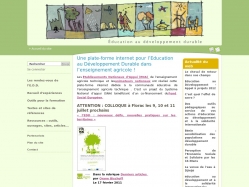
le 16.01.2014 à 15:46:40
de WikiAdmin
SPIP
Card's author :
Mathilde Guiné, Outils Réseaux
Card's type of licence :
Creative Commons BY-SA
To begin with :
"SPIP is part of the CMS sites. It is nothing less than one of the greatest software successes in the free francophone sphere (for example, with the distribution of Linux Mandriva; except that the latter belongs to the world of enterprise rather than collaborative organizations). It is also a cooperative success since the project is supported by a broad and active community that ensures reactivity, quality and durability" (taken from the Framasoft factsheet).
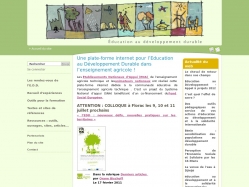
Official website :
http://www.spip.net/
Tool's boxes :
Content Management System (CMS)
Introduction :
Requirements :
Having network access, a web server software and a database system (i.e. MySQL).
Some practical uses :
Using the tools :
Going further :
Advantages :
- It offers many customization options, many functions, a large community of developers and is multi-lingual.
- It uses a specific language (and in French) to modify the code, which is much simpler than usual programming languages. To summarise, it is possible to play around with the pages and architecture without knowing anything at all about PHP.
Drawbacks :
- This community is smaller by far than other CMS meaning it has fewer available templates and plugins to customize Spip than other CMS.
Licence :
Open sources, Free
Using :
It could be easier but also more complicated
Setting up :
Reserved for IT Jedis
TwitteR
Twitter

le 16.01.2014 à 16:24:11
de WikiAdmin
Card's author :
Outils Réseaux
Card's type of licence :
Creative Commons BY-SA
To begin with :
Twitter is the chirps of birds, that's why the log is a little blue bird. Created in 2006; Twitter is a microblogging plateform: the equivalent of an SMS but on the internet. Tweets of 140 characters maximum can be sent and received.

Official website :
http://twitter.com/
Tool's boxes :
Blogs
Introduction :
Requirements :
Opening a Twitter account
Some practical uses :
- Communicating about a network's activities.
- Web watching with Twitter
Using the tools :
Going further :
Testing space : twitter.com
Documentation :
Documentation :
Advantages :
- A very quick and exponential propagation effect. With the system "follower/following" : creation of a much more flexible social network than with Facebook.
Drawbacks :
- Only 140 characters : no way to be profound.
- Written form and specific codes that can put off beginners : Twitter is more confidential than Facebook
Licence :
Proprietary software, Free
Using :
Easy
Setting up :
No setting up
YeswikI
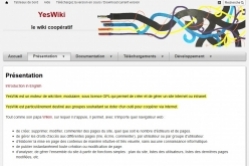
Filter : autoformation
bureautique
cohérence
communication
Communiquer et échanger
complexité
concept
Concevoir et animer un projet
coopération
Créer/fonctionner en réseau
débat
Enseigner/former
formation courte
formation longue
heuristique
idées
ils l ont fait
initiation
méthode
Organiser et planifier
Organiser un évènement à plusieurs
outil
Outils-réseaux
Parcours animer un projet coopératif
Parcours animer un réseau
parcours ça fume
Parcours communiquer rendre visible son projet
Parcours court animer un projet coopératif
Parcours formateur 2.0
Parcours introduction coopération
Parcours rédiger publier
Parcours technique
Parcours veille collaborative
Parcours1
Parcours2
Parcours3
partage
Partager et construire collectivement des ressources
Partager et diffuser sa veille
Produire et gérer du contenu
publication
Télétravailler
Travailler ensemble et à distance
Veiller
Visualiser des données
le 16.01.2014 à 16:31:40
de WikiAdmin
YesWiki
Card's author :
Outils Réseaux
Card's type of licence :
Creative Commons BY-SA
To begin with :
YesWiki is a free wiki engine, modular, under GPL licence, which allows to create and manage a website or an intranet. YesWiki is particularly intended for groups wishing to be equipped with an internet-cooperating tool.
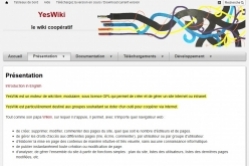
Official website :
http://yeswiki.net
Tool's boxes :
Wikis
Introduction :
Just like its dad Wikini, on which it leans, YesWiki allows with any web browser :
- the creation, deleting, modifying, commenting of web pages, whatever the number of publishers and of pages.
- the management of file system permissions to different pages (read, write, comment), by one or a group of users.
- a visual and intuitive laying out of contents, without IT knowledge.
- the instantanous publishing of any page creation or modification.
- the analysis, the management of the site from simple features : site map, list of users, list of the last modified pages, etc.
- YesWiki is also:
- templates, adjustable to each site.
- the generalizing of the wiki principle to the whole site : modification of the title, banner, menus, footer etc. with a simple double-click.
- a flexible antispam.
- the ability to join to each page an office or multimedia file with posting or reading of the content for images, sounds, videos, mind maps.
- a manager of extensions allowing to add new features such as database, key-words, microblog, shared forecast etc.
Requirements :
- Having a PHP / MySQL web hosting
Some practical uses :
- it helps to approach existencial matters !
- it helps to create a potentially collaborative website easily
- it helps to keep the control on the website
- it helps to think about the question of power
- it helps to set up intranets
- it helps to co-write books
- it helps to co-build projects
- and it helps to demonstrate that project that are co-built are feasible and efficient
- it helps to demystify the internet
- it helps to do databases even better than a Googleform
- it helps to point out the people who really want to cooperate (others say that anyone can change their name)
- it helps to spot the IT specialists who see in cooperation safety weaknesses
- it helps to remove passwords in order to act
- it helps to show that Wiki can also rhyme with pretty
- it helps to increase one's skills for the sake of the whole team
Using the tools :
- Courses on the use of YesWiki (in french)
- Memento to download (PDF format) (in french)
Going further :
Documentation "get on's hand dirty" for the setting up, the configuration, the customization
- Cours "Setting up Wikini" (in french)
- Cours "Setting up, configurating extensions to Wikini" (in french)
- Cours "Changing a Wikini design with templates" (in french)
- Explore the official website to find out technical datas, additional modules (in french)
Advantages :
- very easy to start writing
- flexible (extensions of databases, qrcodes, etc...)
- the new features given by extensions offer multiple cooperative possibilities.
- easy-to-edit menus
Drawbacks :
- Need to know the specific wiki syntax
- the"tools" extensions add complexity: be careful to add them when the group is mature enough.
- small community of developers.
Licence :
Open sources, Free
Using :
Easy
Setting up :
Reserved for IT Jedis
