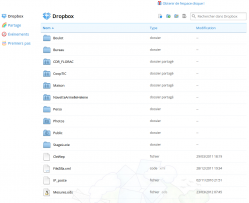Diigo
Card's author :
Frédéric Renier - SupAgro Florac
Card's type of licence :
Creative Commons BY-SA
To begin with :
Online service which allows to find your favourite websites whatever internet-connected computer you are using.

Official website :
http://www.diigo.com
Tool's boxes :
Web Watch tools
Introduction :
Diigo allows to save anything which has an internet address (webpage, post, video, podcast, RSS, online picture...) in a database. It is a possible alternative to the use of web browser's bookmarks (also called favourites). Saving them is fine, but finding them again is even better. That is why each recorded bookmark will be defined by tags and a short description.
Requirements :
- Creation of your own Diigo Account.
- Understanding the interest of tagging an internet data.
Some practical uses :
- Record, characterize and classify your own bookmarks: to create an online database. Bookmarks can be public or private (in this case they can only be seen when you are logged into your Diigo account). It is possible to record a copy of the page (upload cache).
- Use Diigo as a web browser: for the index done by the community. We explore together all the bookmarks recorded by the Diigo community. The research functions are well developed.
- Post all the tags in a cloud: on a CMS (content management system) as a Wiki, a blog, …
- Create a RSS: for all the bookmarks from your Diigo account, for a tag in particular or for a body of tags (gathered in a list).
- Cooperate with others within a group: (public or private) to propose and comment resources. There are RSS for each group and it is possible to define a list of preferences for the group.
Using the tools :
- Create your own account and learn the basic : Video tutorial by the Association des Bibliothécaires de France (ABF)
- Include a Diigo toolbar in the browser
- Get trained to the use of the toolbar : Video tutorial by the Association des Bibliothécaires de France (ABF)
- Creating Diigo groups : Video tutorial by the Association des Bibliothécaires de France (ABF)
Going further :
- Using lists to generate easy copy paste html reports, proposing one's favourites (upright : play as web slides).
- Linking a Twitter account to Diigo, which allows to tweet some chosen bookmarks or to include one's favourite tweets in the Diigo account.
Advantages :
- The question of tags (deleting, modifying, adding) can be done easily on a whole group of bookmarks.
- Html export is very useful for the making of web watch deliverable.
Drawbacks :
Like all bookmarks managers, the creating of a list of tags requires rigour, see advices here page 26
Licence :
Proprietary software, Freemium
Using :
It could be easier but also more complicated
Setting up :
No setting up